Posts Tagged ‘tech’
Big Sale On These Ear Buds
There’s a big sale on these ear buds. How big? 85%. Amazon Lightning Deal, meaning it’ll end soon.
Price: $119.99
**With Deal: $17.50 Free Shipping for Prime Members**
You Save: $102.49 (85%)
Caveat Buyor: I have NO IDEA if these ear buds are any good. They are, however, inexpensive, at least until the deal ends.
Amazon.com: iQualTech Earphones For Iphone – Ceramic Sculpted Earphones With Microphone For Handsfree Calling And Remote Earphones Black: Electronics
Tip: Update Windows Now
From ZDNet, a tip: update Windows now.

Upgrade paths from Windows XP to Windows Vista. Dotted lines indicate that a “clean install” is required; otherwise, an in-place upgrade is possible. Black lines indicate upgrade paths between Vista versions. Windows XP Professional x64 and Windows 2000 both require clean installs for every Vista edition. (Photo credit: Wikipedia)
Seriously. I don’t use Windows anymore (see the image above), but apparently this is one of those really bad things that has the potential to screw up your computer.
The flaw, which also affects Windows 10, allows a hacker to take over a machine.
Does that sound fun to you? It’s doesn’t to me. “All versions,” according to ZDNet, means “Windows Vista, 7, 8, and 8.1” and based on the quote above, Windows 10.
I haven’t used Windows regularly since XP Pro. That was a fine OS. It helped that I bought a Thinkpad, one of the last models made by IBM before they sold that part of their business to Lenovo, and the computer came with very little pre-installed crapware. Crapware, for those of you unfamiliar with the term, is stupid software that comes installed on many Windows computers. Usually all the stuff does is cause your OS to slow to a crawl and make you want to throw your computer out the window. (No pun intended.) I have spent… let’s see… carry the 1… a boat-load of hours uninstalling crapware from the PCs of friends and family.
Anyway, this isn’t a crapware problem, at least not as far as I can tell. Assuming Windows Vista/7/8/8.1/10 still work somewhat similarly to Windows XP, updating your OS should be fairly easy. As Nike used to say, just do it.
Source: Microsoft releases emergency patch for all versions of Windows | ZDNet
Related articles (Note: These are offsite links; DaddyTips takes no responsibility for outside content.)
Compare Amazon’s Fire HD 6 $99 Tablets
Thinking about a tablet? In addition to their new kid-friendly Kindle Fire, Amazon has two new Fire HD tablets starting at only $99. Which one is right for you? Here’s a handy-dandy graphic comparing the two new low-priced models. (Note: I’m not sure why Amazon has dropped the Kindle name from the Fire HD, but as far as I can tell they have.)
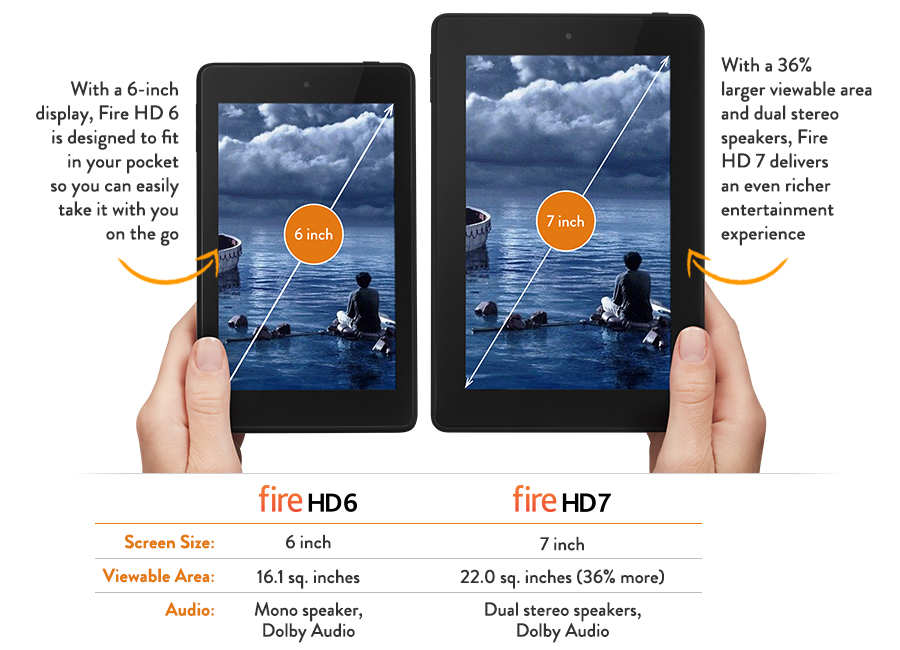
Both are good options. I can’t say I’ve used either one hands on, but the price is right especially if you are an Amazon Prime member.
Related articles (Note: These are offsite links; DaddyTips takes no responsibility for outside content.)
Amazon Has a New Kid-Friendly Kindle Fire
Maybe you have an iPad, or an Android Tablet. Or maybe even a Kindle Fire. You love it. So do your kids. They get their greasy fingerprints all over your greasy fingerprints. (Aside: tablets have got to be a germaphobe’s nightmare. All that touching…)
Ideally, if you can afford it, you’d like to get your kid(s) a tablet of their own. Amazon hopes that you will buy their new kid-friendly Kindle Fire.
Called the Fire HD Kids Edition, this is not a kiddie-Kindle. It’s a full-fledged Fire HD, available with either a 6 or 7-inch display. What makes it kid-friendly are the following features:
– A “Kid-Proof Case” is included. Basically it’s a protective bumper-style case that you can buy for existing tablets, but with the Fire HD Kids Edition, you don’t have to buy it separately and you can pick between three different colors — blue, green, or pink. More important is this next bit.
– 2-Year Worry-Free Guarantee. Here is the wording from Amazon.com: “Enjoy the peace of mind with an unprecedented 2-year worry-free guarantee—if they break it, we’ll replace it for free. No questions asked.” That’s huge. Really. Kids break stuff. It happens. Usually you have to pay a bundle for an extended warranty, and if the thing actually does break you have to crawl through broken glass to get them to repair/replace it. A 2-year, no questions asked replacement policy is a sweet thing.
– One Year of Amazon FreeTime Unlimited. Described by Amazon as, “a hand-curated subscription of over 5,000 kid-friendly books, movies, TV shows, educational apps, and games,” this is presumably the razor blade to the Fire razor. Get a year for free, get the kid hooked, then start making your annual tithe to Amazon after the free year is up. There’s no obligation to do so, though. Sometimes parents forget that they can say no.
That said, here are two quotes from Amazon’s site:
“FreeTime is AWESOME. Age appropriate for each kid and the parental controls are priceless. My son has to read books for 30 min each day before it unlocks videos and games.” – Valerie
“I use Kindle FreeTime & it is PERFECT!!!! I can use the apps that FreeTime has, but also add other apps like Angry Birds, Temple Run, etc.” – Whitney
So you can use the tablet yourself when the kids are done with it. That’s handy. Also, as much as I prefer the idea of actually saying “you have to read a book before you can play video games”, the idea of assigning that task to a machine is… well, it’s future-thinking, it’s where we’re headed as a society (at least those who can afford it) and I like the feature. It’s not clear to me if you would still be able to use the Parental Controls/Kindle FreeTime without a subscription.
Bottom line: not a bad price for what looks like a pretty powerful and useful tablet. Available for pre-order now. Read more about it at Amazon.com, and also check out the articles below (which come from other sites and we take no responsibility for their content).
Related articles (Note: These are offsite links; DaddyTips takes no responsibility for outside content.)
New Android Software Has Parent-Friendly Feature
From TechCrunch, a report about the latest version of Google’s Android software, which includes this parent-friendly feature:
New to Android 4.3: advanced multi-user support, bringing in “restricted profiles”. Restricted profiles lets parents limit what their child’s account can do, for example.
Haven’t looked into the specifics yet but the concept is great. Reporting from the announcement, TechCrunch’s Greg Kumparak writes:
Hugo is running through a demo of the restricted access feature, walking through how you can limit an account to only run certain apps. Apps can even be configured to hide in-app purchase items from kids.
An account that only runs the apps you want your kids to use would be awesome.
According to the article, this feature is part of Android 4.3, which will be installed on the new Nexus 7 Android Tablet announced today by El Goog. For more, including a photo of an enormous tray of bacon, visit TechCrunch.
via Live From Google’s Mystery Announcement With Android Head Sundar Pichai | TechCrunch.
Laser Turrets on Military Planes Makes Us Think of Star Wars
The terrific writer Jesus Diaz penned (well, typed) an article for Gizmodo about the U.S. Military’s plans to put laser turrets on military aircraft. Jesus begins and ends with Star Wars, which we find totally appropriate.
Seriously people, I keep imagining Han Solo shouting “Great kid! Don’t get cocky!”
And we wish to add — lasers? Oy vey.
US Military Will Install Laser Turrets on Bombers and Fighter Jets (Gizmodo)
DaddyDeal: One Dollar iPad and Tablet Sleeve, Free Shipping
Got an iPad or some other tablet type of computing device? Need a sleeve to put it in? Have we got a deal for you.























