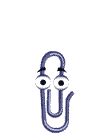Posts Tagged ‘windows annoyances’
Tip: Update Windows Now
From ZDNet, a tip: update Windows now.

Upgrade paths from Windows XP to Windows Vista. Dotted lines indicate that a “clean install” is required; otherwise, an in-place upgrade is possible. Black lines indicate upgrade paths between Vista versions. Windows XP Professional x64 and Windows 2000 both require clean installs for every Vista edition. (Photo credit: Wikipedia)
Seriously. I don’t use Windows anymore (see the image above), but apparently this is one of those really bad things that has the potential to screw up your computer.
The flaw, which also affects Windows 10, allows a hacker to take over a machine.
Does that sound fun to you? It’s doesn’t to me. “All versions,” according to ZDNet, means “Windows Vista, 7, 8, and 8.1” and based on the quote above, Windows 10.
I haven’t used Windows regularly since XP Pro. That was a fine OS. It helped that I bought a Thinkpad, one of the last models made by IBM before they sold that part of their business to Lenovo, and the computer came with very little pre-installed crapware. Crapware, for those of you unfamiliar with the term, is stupid software that comes installed on many Windows computers. Usually all the stuff does is cause your OS to slow to a crawl and make you want to throw your computer out the window. (No pun intended.) I have spent… let’s see… carry the 1… a boat-load of hours uninstalling crapware from the PCs of friends and family.
Anyway, this isn’t a crapware problem, at least not as far as I can tell. Assuming Windows Vista/7/8/8.1/10 still work somewhat similarly to Windows XP, updating your OS should be fairly easy. As Nike used to say, just do it.
Source: Microsoft releases emergency patch for all versions of Windows | ZDNet
Related articles (Note: These are offsite links; DaddyTips takes no responsibility for outside content.)
Windows Is Still Relevant In a Bad Way
With the release of Windows 7, I realized that I completely skipped Windows Vista, and will likely avoid Windows 7 as well. I bought a Macbook a couple of years ago and found that I preferred it. To be fair, my last Windows PC was an IBM Thinkpad T40, which was one of the last models actually made by IBM before they sold their computer business to Lenovo. So I’m not using cutting-edge hardware. I liked that laptop, but eventually Windows XP slowed to a crawl, and rather than deal with a re-install, I moved most of my work online (not too tough if you blog for a living) and started using my Mac for everything.
So what’s the point? There is one game that my son likes that requires a Windows PC. I tried to install Windows on the older Macbook he usually uses but I couldn’t get it to recognize the CD as a boot disc. (*yawn*) So he uses the Thinkpad. For this one game.
Just now, as he was happily playing away, Windows decided that an update was SO IMPORTANT that it MUST REBOOT. It was one of the “I’m going to reboot in 5 minutes” and if you click “reboot later”, it reminds you in five minutes and starts another five minute countdown. In this case, “later” means “really really soon.”
I was reminded of the old Apple TV ad where a dad tries to show his son some dinosaurs on a PC. Dad: “Reconfigure jumpers and dipswitches…” Son: “Where’s the dinosaurs, dad?” Eventually the kid leaves to go to the neighbors because “they have a Mac.” (The ad, if you’re curious, is called Nightmare After Christmas.)
[youtube:http://www.youtube.com/watch?v=h6p2uzPFg74]
I don’t want to sound like a iHole here. Apple is not perfect. But Windows seems to have these little irritating traits — annoyances, if you prefer — that make using it an unnecessarily frustrating experience. I doubt Windows 7 will eliminate them. And you know what? Windows XP, while mostly good, was annoying enough that I bailed on the whole product line. So I may never find out.
(For other Apple ads, visit The Apple Museum’s Great Apple Ads.)
Image: Clippy Death from Annoyances.org