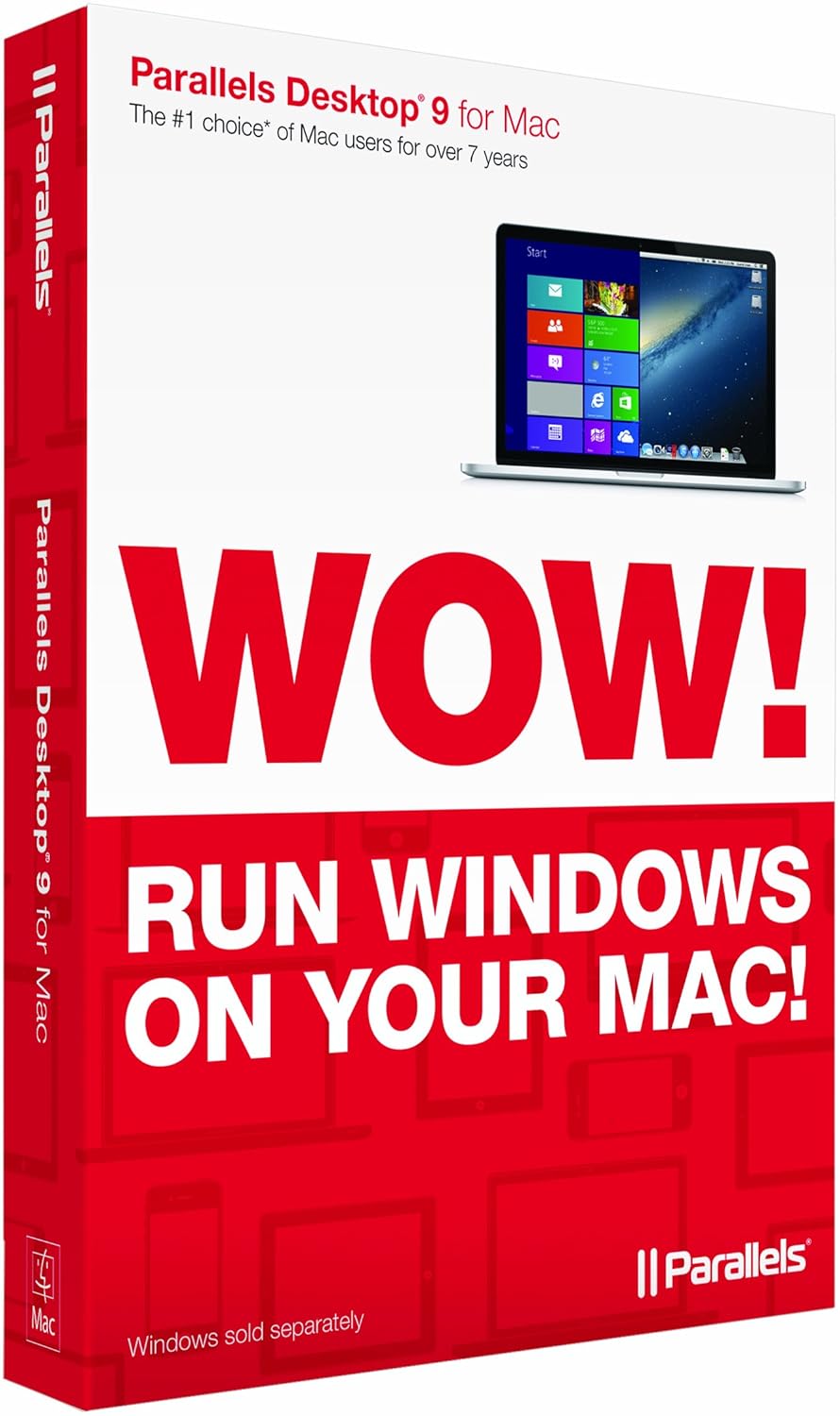Posts Tagged ‘Windows’
Tip: Update Windows Now
From ZDNet, a tip: update Windows now.

Upgrade paths from Windows XP to Windows Vista. Dotted lines indicate that a “clean install” is required; otherwise, an in-place upgrade is possible. Black lines indicate upgrade paths between Vista versions. Windows XP Professional x64 and Windows 2000 both require clean installs for every Vista edition. (Photo credit: Wikipedia)
Seriously. I don’t use Windows anymore (see the image above), but apparently this is one of those really bad things that has the potential to screw up your computer.
The flaw, which also affects Windows 10, allows a hacker to take over a machine.
Does that sound fun to you? It’s doesn’t to me. “All versions,” according to ZDNet, means “Windows Vista, 7, 8, and 8.1” and based on the quote above, Windows 10.
I haven’t used Windows regularly since XP Pro. That was a fine OS. It helped that I bought a Thinkpad, one of the last models made by IBM before they sold that part of their business to Lenovo, and the computer came with very little pre-installed crapware. Crapware, for those of you unfamiliar with the term, is stupid software that comes installed on many Windows computers. Usually all the stuff does is cause your OS to slow to a crawl and make you want to throw your computer out the window. (No pun intended.) I have spent… let’s see… carry the 1… a boat-load of hours uninstalling crapware from the PCs of friends and family.
Anyway, this isn’t a crapware problem, at least not as far as I can tell. Assuming Windows Vista/7/8/8.1/10 still work somewhat similarly to Windows XP, updating your OS should be fairly easy. As Nike used to say, just do it.
Source: Microsoft releases emergency patch for all versions of Windows | ZDNet
Related articles (Note: These are offsite links; DaddyTips takes no responsibility for outside content.)
How To Rotate Video in OSX (Tips)
We’re putting together our post about this year’s Crown Royal Your Hero’s Name Here 400, and needed to know how to rotate video in OSX. It’s not that difficult, but it’s also not as easy as it should be, so we thought we’d share this lil’ tech tip in case you need it.
Basically, the default free Quicktime player in current versions of OSX does not offer a Rotate Video option. For that you need to use Quicktime 7 Pro, which is not free. I bought a license years ago back when I used Windows. (Before the dark times… Before the Empire… Actually, I prefer Macs, but what the hell. Any excuse to use a quote from the late great Sir Alex Guinness as Obi-Wan Kenobi. Geek Gold Card.)
Apple’s online store lists Quicktime 7 Pro in both Mac and Windows flavors.
There are probably free ways to rotate a video in OSX — iMovie perhaps, or some open-source/freeware option. There are generally more free options available for Windows users than for iHoles such as myself. Using QT7 Pro is simply a very, very easy way to do it.
Bonus tip: if you bought a license to Quicktime 7 Pro back in the Jurassic era like I did and still have the code, you may be able to use it to unlock the software on your newer Mac. No guarantees, your mileage may vary, caveat code-enterer. But it’s worth a try.
If anyone reading this has a tip for rotating video on any operating system — OSX, Windows, Linux, BeOS, OS2/Warp, something even more obscure — please share it in the comments. It takes a village, folks.
How do I rotate video? | Apple Support Communities.
Amazon.com Mac Software Sale (DaddyDeals)
Amazon.com is having a big ol’ Mac software sale through June 7. There’s a heap of hot steamin’ DaddyDeals, with many a useful program available at a nice price. Check it out.
The cheesy “Wow!” on the box notwithstanding, Parallels Desktop is a useful piece of Mac software that allows you to run Windows without rebooting. Or to put it another way, you can run Windows in a window on your Mac. Why would you want to do this? Maybe there’s a game only available on Windows and you have a Mac. You can use OSX’s built-in BootCamp, but that requires rebooting your machine. With Parallels you don’t. Here’s a video that shows what I mean:
That’s nice, but what’s the deal? Regular price is $79.95, sale price is $54.99. That’s 31% off. (I didn’t do the math, I’m taking Amazon’s word for it.)
Other bits of bits you might want to scoop up include writing software Scrivener 2 (regular price $45.00, on sale for $23.99, a 47% discount), and popular screenwriting program Final Draft 9 (list price $299.99, on sale for $149.99, which is a full 50% off – half!).
There’s also various Adobe titles, Rosetta Stone language software, and more specific stuff such as Manga Studio 5, which helps you (or your kids, or both) create comics. (Unfortunately for the art-challenged among us, it doesn’t help you draw them.)
So go forth and buy the software! Browse the available titles by clicking the link below. G’wan. You know you want to. No pressure. But, you know. You should click the link. (Click the link.)
Amazon.com: Mac Software Sale: June 1-7.
DadNews Daily – Miley And Nick Sing Together
Happy Friday! Some entertainment news today, defining the term “entertainment” loosely, as well as why I may be done with Windows after the Conficker non-event. Read more »