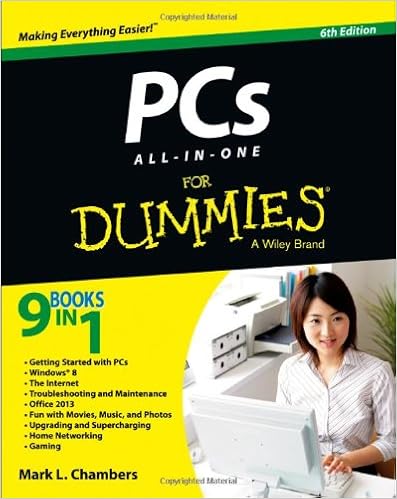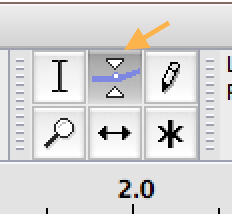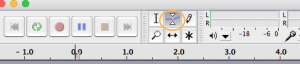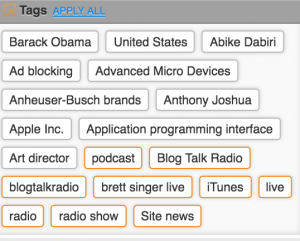Posts Tagged ‘tech tips’
Download Large Files From Google Drive
Do you want to know how to download large files from Google Drive? It’s not hard, but it’s also not obvious. And it takes a bit of patience. Here is a DaddyTips Tech Tip.

Recently I got a file that was over 2 GBs in size. I’m a standup comic and frequently deal with large video files. This one was from a longer set and was higher quality and was therefore bigger. I tried downloading from the browser and kept getting an error message.
Read more »How To Remove Noise From Audio in Audacity
I have a podcast called Comics Who Love Comic Books. Today I was editing it and the file had a buzzing noise. Turns out you can easily reduce that in Audacity. Here’s a video.
Download Twitter GIFs
EZ GIF lets you download Twitter GIFs easily. Go to the site, enter the URL and it converts it into an mp4. Then click Save. If you prefer a a GIF it can do that too. Fancy!
Source: EZ GIF Optimize animated GIF
How To Make Video Files Smaller
Buried in this long article about making video files smaller is a nice tool I’d never seen before – Shotcut. It’s a little intimidating looking but fairly simple to use.
Also in the article is Handbrake, but that one I already knew about.
Source: How To Make Video Files Smaller Without Losing Quality | Uscreen
How To Stop Calendar Spam
This happened to me recently and it’s super annoying. Here’s how to fix it.
Source: Spam In your Calendar? Here’s What to Do. — Krebs on Security
DaddyTips Of The Past: Good Passwords Matter
In January of 2016 I wrote a post about bad passwords and why you should teach your kids to use good passwords. Guess what? That tip is still relevant.
This is still true. In some ways it is perhaps even more true. Why? Because there are more devices and services in our lives. I have numerous networked thingies in my house, and it feels like I add at least one new account every week. EVERY COMPANY wants you to have an account with their service. Why? Marketing. Selling. AND THE ILLUMINATI. Mostly the first two. BUT MAYBE EVEN THE THIRD. Bottom line: more accounts, more devices, more passwords. Is it annoying to come up with unique passwords for every frickin’ new account? Of course it is! Do you have to do it in order to avoid problems? Yeah. Yeah you do.
Here’s the extremely brilliant webcomic XKCD’s version of how to handle this problem. The problem with this? Don’t use this password because it’s in a comic. HOWEVER! The good folks at XKCD made a password generator you can use.
Whatever you do, don’t use Star Wars themed passwords. With the release of The Last Jedi, I’m gonna guess more than a few people are going to be using “Kylo Smoak” or something even more cleverer.
Bottom line: use hard to guess passwords. If you can’t even remember it, all the better.
Related articles (Note: These are offsite links; DaddyTips takes no responsibility for outside content.)
Adjust Volume Using Audacity (Tech Tip)
I’ve been podcast (listen!) and the episode I recorded today was too loud. My software of choice is Audacity because it sells for my favorite price – FREE dollars. Plus it works, and has a lot of high-end features. For example, you can fix it if your volume is too loud. That’s today’s DaddyTips tech tip.
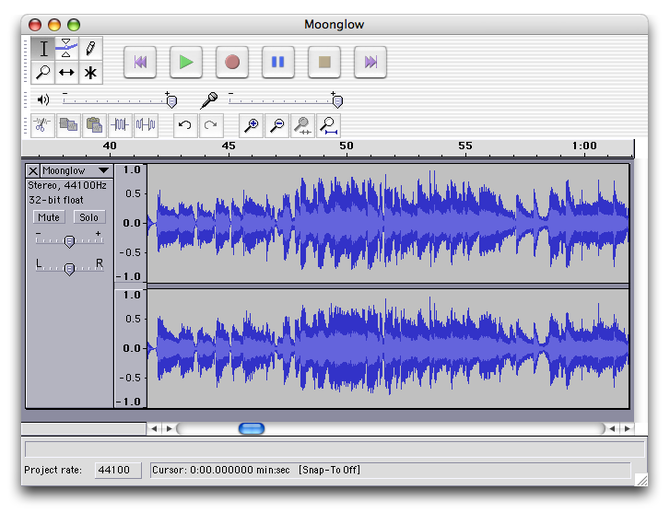
Screenshot of Audacity running on Mac OS X Sourced from: http://audacity.sourceforge.net/ (Photo credit: Wikipedia)
Audacity has a tool called the envelope tool. It looks like this:
Hopefully you can see the arrow better than me. (I’m colorblind.) If you can’t, it’s the thing in between the Selection Tool and the Draw Tool. If you hover your mouse pointer over each tool on the toolbar it tells you what the tool is called. Ah, screw it. Here’s another screenshot, but this time the envelope tool is circled.
Anyway, what you do is click that tool. That will select your track. Then you can drag a little bubble up and down and that will reduce or increase the volume of the track. There is probably a way to do just a section of the track but I don’t know what that is.
I got this info from WiredPen, a website by the extremely talented Kathy E. Gill, who is clearly cooler than me because she’s wicked smart and she rides a motorcycle. (Seriously, I mean that. She seems very cool.) Without this helpful tip my podcast would have been unlistenable.
Below are my podcast episodes. The one from 12/29/17 is here.
Listen to me early and often, especially now that I know how to fix the volume.
Aside: these were the suggested tags for this post. Some make sense and are used. Many of them, however, are bizarre.
Happy New Year!
h/t WiredPen.com by Kathy E. Gill