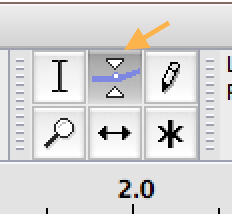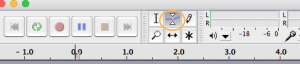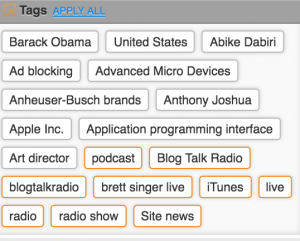Posts Tagged ‘Audacity’
Adjust Volume Using Audacity (Tech Tip)
I’ve been podcast (listen!) and the episode I recorded today was too loud. My software of choice is Audacity because it sells for my favorite price – FREE dollars. Plus it works, and has a lot of high-end features. For example, you can fix it if your volume is too loud. That’s today’s DaddyTips tech tip.
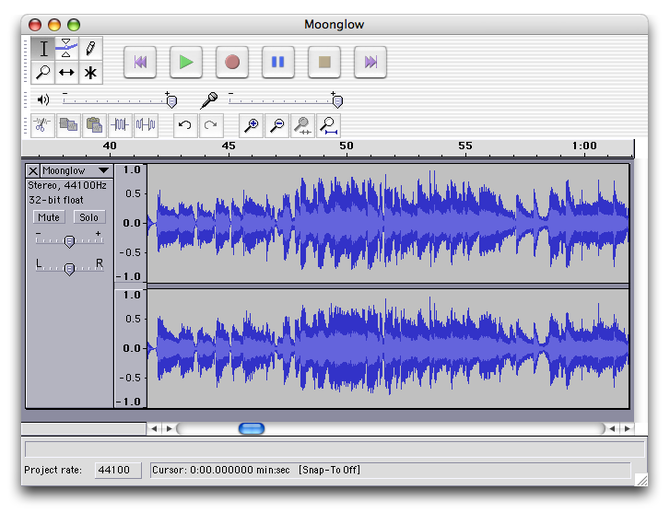
Screenshot of Audacity running on Mac OS X Sourced from: http://audacity.sourceforge.net/ (Photo credit: Wikipedia)
Audacity has a tool called the envelope tool. It looks like this:
Hopefully you can see the arrow better than me. (I’m colorblind.) If you can’t, it’s the thing in between the Selection Tool and the Draw Tool. If you hover your mouse pointer over each tool on the toolbar it tells you what the tool is called. Ah, screw it. Here’s another screenshot, but this time the envelope tool is circled.
Anyway, what you do is click that tool. That will select your track. Then you can drag a little bubble up and down and that will reduce or increase the volume of the track. There is probably a way to do just a section of the track but I don’t know what that is.
I got this info from WiredPen, a website by the extremely talented Kathy E. Gill, who is clearly cooler than me because she’s wicked smart and she rides a motorcycle. (Seriously, I mean that. She seems very cool.) Without this helpful tip my podcast would have been unlistenable.
Below are my podcast episodes. The one from 12/29/17 is here.
Listen to me early and often, especially now that I know how to fix the volume.
Aside: these were the suggested tags for this post. Some make sense and are used. Many of them, however, are bizarre.
Happy New Year!
h/t WiredPen.com by Kathy E. Gill