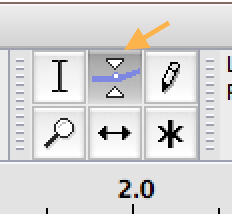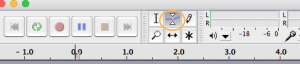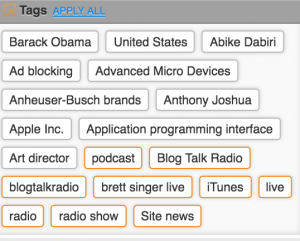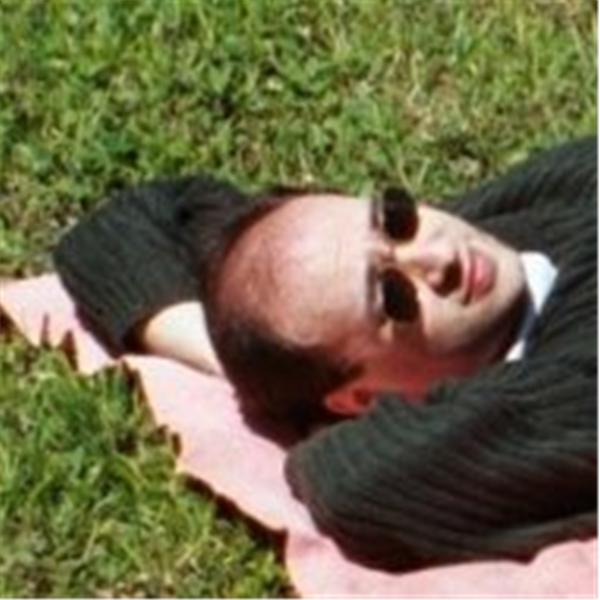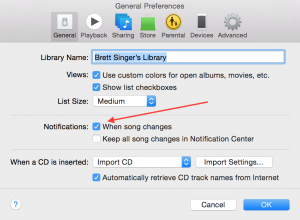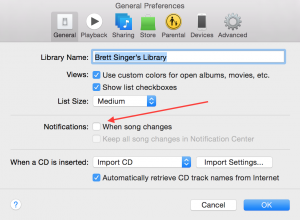Posts Tagged ‘iTunes’
Adjust Volume Using Audacity (Tech Tip)
I’ve been podcast (listen!) and the episode I recorded today was too loud. My software of choice is Audacity because it sells for my favorite price – FREE dollars. Plus it works, and has a lot of high-end features. For example, you can fix it if your volume is too loud. That’s today’s DaddyTips tech tip.
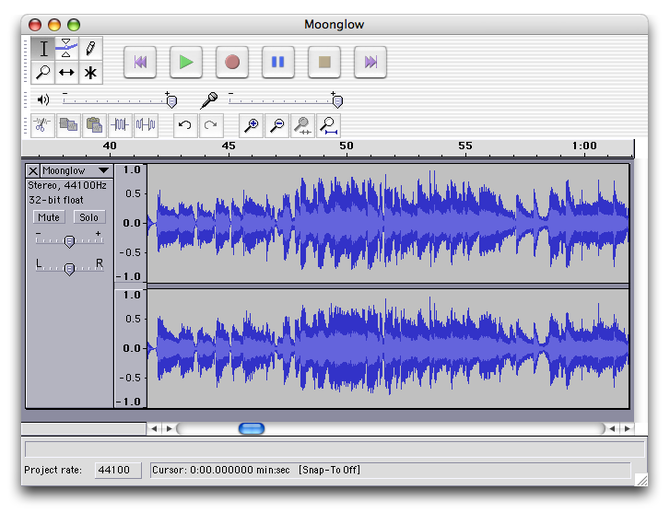
Screenshot of Audacity running on Mac OS X Sourced from: http://audacity.sourceforge.net/ (Photo credit: Wikipedia)
Audacity has a tool called the envelope tool. It looks like this:
Hopefully you can see the arrow better than me. (I’m colorblind.) If you can’t, it’s the thing in between the Selection Tool and the Draw Tool. If you hover your mouse pointer over each tool on the toolbar it tells you what the tool is called. Ah, screw it. Here’s another screenshot, but this time the envelope tool is circled.
Anyway, what you do is click that tool. That will select your track. Then you can drag a little bubble up and down and that will reduce or increase the volume of the track. There is probably a way to do just a section of the track but I don’t know what that is.
I got this info from WiredPen, a website by the extremely talented Kathy E. Gill, who is clearly cooler than me because she’s wicked smart and she rides a motorcycle. (Seriously, I mean that. She seems very cool.) Without this helpful tip my podcast would have been unlistenable.
Below are my podcast episodes. The one from 12/29/17 is here.
Listen to me early and often, especially now that I know how to fix the volume.
Aside: these were the suggested tags for this post. Some make sense and are used. Many of them, however, are bizarre.
Happy New Year!
h/t WiredPen.com by Kathy E. Gill
Brett Singer Live Returns
Brett Singer Live has returned! Listen to it right here!
Next time we’ll get someone else to be on the air with me. Will it be you? It might be. Let me know on the Facebooks or the Twitters if you’re interested. Several fine folks have already said they will join me in my media endeavor, which is greatly appreciated.
You can also listen to past shows here. AND you can get my show on iTunes. Yes. iTunes. Click here and iTunes will open and all will be right with the world.
But I’m back! Let’s go!
Source: Guess Who’s Back? 10/19 by Brett Singer | Entertainment Podcasts
$100 iTunes Code For $80
Black Friday 2015 has come and gone but there are still deals to be found.
Like this one I just stumbled across on eBay — a $100 iTunes Code for $80.
$100 iTunes Code for only $80 – Email Delivery in Gift Cards & Coupons, Digital Gifts | eBay
Yes, I’m suspicious as well. But the source is, according to the eBay page I’m looking at right now, PayPal Digital Gifts. eBay owns PayPal. So, you know, there’s that. So why would Apple let them sell $100 iTunes Gift Cards for $80, which is literally like getting free money? (Assuming you want to spend that money in the iTunes store.) I have no idea. Caveat buyor, as we say. But this appears to be legit.
One thing from the comments — you may not get the code right away. This comment amused me: “The description says delivered within minutes. I guess the definition of minutes is loose because technically a year is 525600 minutes…” (Cue Seasons Of Love from Rent.)
To be fair, the item description does say that it could take “up to 24 hours” for the code to show up in your email Inbox. BUT the intro text does say, “Delivered in minutes (Exceptions apply)”. As of this writing, they’ve sold 142 codes in the past hour. Hit the link below for the deal. And happy Thanksgiving!
Source: $100 iTunes Code for only $80 – Email Delivery (eBay)
Stop iTunes Song Pop-up
Starting with some version of Apple‘s iTunes software, the song title will pop-up over whatever you are doing. If you’re like me and can be distracted by, well, everything, this is annoying.
This is one of those features that was never necessary, or at least shouldn’t be turned on by default.
Luckily there is a simple way to turn it off. From Apple’s Support website:
Click iTunes -> preferences -> General -> Under “Notifications”, uncheck “when song changes”
What a relief!
Here’s some screenshots for ya:
BEFORE (GRRRR):
AFTER (YAYYYY!):
Thank you carpetfiber101 for the tip.
new song pop up window in iTunes | Apple Support Communities.
How To Find The Clean Version On Spotify
I’m trying out Spotify Premium on my Sonos and so far I love it. I want my kids to have good taste in music, or at least be able to introduce them to bands that they wouldn’t otherwise experience. Regular radio — top 40 — stinks, with very few choices and far too many songs by Ke$ha. I don’t want to force my taste onto my kids, but I do want to share my musical interests with them. Spotify Premium is a good way to do this without buying every album or downloading stuff illegally. Of course, not everything I listen to is free of dirty words. I’m no prude, but sometimes I’d prefer to have the kids listen to the non-explicit version of an album. So how to find the clean version on Spotify? Read more »