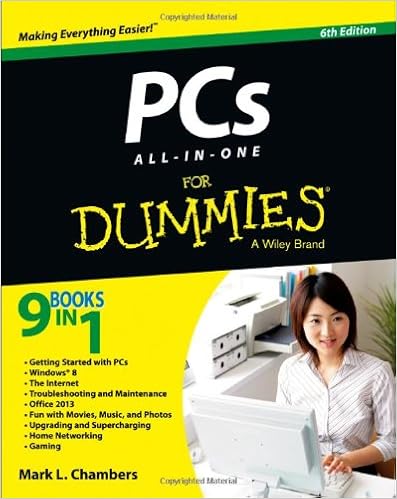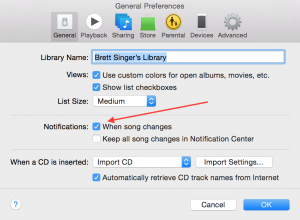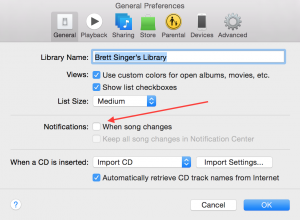Posts Tagged ‘tip’
Teach Your Children About Proper Passwords (Tips)
This article from ZDNet about the worst passwords of 2015 reminds me to remind you that it’s important to teach your children about proper passwords.
What is a proper password? Pretty much anything not on ZDNet’s list.
No, we’re not calling you a dummy. But computer security is important, and it’s never too early to start talking to your children about it. Well, maybe toddler age is too young. But as soon as they have any sort of online account, they need to understand that importance of strong passwords.
(Aside to parents of younger children: don’t be surprised if your kid comes home from school with an account on a website you’ve never heard of. Nothing nefarious. But a lot of educators are using online resources these days, and many of these sites require a login, and therefore… a password.)
Not sure what we mean by bad passwords? Here are a few examples.
Good stuff like 123456. Or the still popular password.
Apparently, Star Wars themed passwords became popular last year, because of that movie you probably heard a thing or two about. (Something about a force waking up? You know the one I mean.)
Anyway, bottom line, and our DaddyTip for today is to teach your children to use good passwords. For examples of bad passwords, hit the link below.
Many of the new entries are dictionary-based words, but many of the passwords from the year prior are increasing in popularity.
Source: These were the worst passwords of 2015, and they’re only getting worse | ZDNet
Related articles (Note: These are offsite links; DaddyTips takes no responsibility for outside content.)
Tip: Update Windows Now
From ZDNet, a tip: update Windows now.

Upgrade paths from Windows XP to Windows Vista. Dotted lines indicate that a “clean install” is required; otherwise, an in-place upgrade is possible. Black lines indicate upgrade paths between Vista versions. Windows XP Professional x64 and Windows 2000 both require clean installs for every Vista edition. (Photo credit: Wikipedia)
Seriously. I don’t use Windows anymore (see the image above), but apparently this is one of those really bad things that has the potential to screw up your computer.
The flaw, which also affects Windows 10, allows a hacker to take over a machine.
Does that sound fun to you? It’s doesn’t to me. “All versions,” according to ZDNet, means “Windows Vista, 7, 8, and 8.1” and based on the quote above, Windows 10.
I haven’t used Windows regularly since XP Pro. That was a fine OS. It helped that I bought a Thinkpad, one of the last models made by IBM before they sold that part of their business to Lenovo, and the computer came with very little pre-installed crapware. Crapware, for those of you unfamiliar with the term, is stupid software that comes installed on many Windows computers. Usually all the stuff does is cause your OS to slow to a crawl and make you want to throw your computer out the window. (No pun intended.) I have spent… let’s see… carry the 1… a boat-load of hours uninstalling crapware from the PCs of friends and family.
Anyway, this isn’t a crapware problem, at least not as far as I can tell. Assuming Windows Vista/7/8/8.1/10 still work somewhat similarly to Windows XP, updating your OS should be fairly easy. As Nike used to say, just do it.
Source: Microsoft releases emergency patch for all versions of Windows | ZDNet
Related articles (Note: These are offsite links; DaddyTips takes no responsibility for outside content.)
No Voices In Music Problem Solved (Tips)
I got a pair of fancy headphones for Father’s Day. Then I have this weird problem — no vocals in music when listening on a laptop. Weird, right? After a few attempts at finding the correct Google phrase (“beats headphones hard to hear lyrics” did it) I found the answer. I thought perhaps other people could be having a similar problem, so I made it today’s tip.
Ready? Because this is really dumb.
Pull the headphones out of the jack, and put them in part of the way.
It works. It’s stupid, but it works.
Here’s the original question that was asked:
Hello, When any headphones or speakers are hooked up to my laptop, music plays but voices don’t. This happens when listening to music, watching movies, or watching videos online. Configuration: Windows XP / Firefox 3.6.4
And here is a link to the answer, from a user named razzman.
Yay Internets!
Source: CCM
Stop iTunes Song Pop-up
Starting with some version of Apple‘s iTunes software, the song title will pop-up over whatever you are doing. If you’re like me and can be distracted by, well, everything, this is annoying.
This is one of those features that was never necessary, or at least shouldn’t be turned on by default.
Luckily there is a simple way to turn it off. From Apple’s Support website:
Click iTunes -> preferences -> General -> Under “Notifications”, uncheck “when song changes”
What a relief!
Here’s some screenshots for ya:
BEFORE (GRRRR):
AFTER (YAYYYY!):
Thank you carpetfiber101 for the tip.
new song pop up window in iTunes | Apple Support Communities.
What To Do When It’s Stupid Cold Outside (Tips)
Came across this article of tips about what to do when it’s stupid cold outside. It appears to be warming up a little, but it’s still cold. Really cold. Did I mention that it was cold?
The image above is, thankfully, not from my window. It’s a NASA pic from the 70s. Looks cool, though, right? (Ouch. Bad pun. Sorry.)
One of the tips is to wear good socks, something that is near and dear to my heart. Or, more accurately, my feet.
Stay warm! Or as warm as you can. Cuz baby, it’s cold outside.
(That’s Ricardo Montalbán, by the way. He’s awesome. The lovely lady is Esther Williams; they’re singing Frank Loesser’s Academy Award-winning song Baby, It’s Cold Outside in the film Neptune’s Daughter. Who says this isn’t the DaddyTips age of extra information?)
Image: WINTER 1973 – 1974 MAMMOTH by NASA/Glenn Research Centervia via Archive.org
18 Ways to Stay Warm (and Safe) When It’s Ridiculously Cold | NBC New York.
Related articles (Note: Some of these are offsite links; DaddyTips takes no responsibility for outside content.)
How To Rotate Video in OSX (Tips)
We’re putting together our post about this year’s Crown Royal Your Hero’s Name Here 400, and needed to know how to rotate video in OSX. It’s not that difficult, but it’s also not as easy as it should be, so we thought we’d share this lil’ tech tip in case you need it.
Basically, the default free Quicktime player in current versions of OSX does not offer a Rotate Video option. For that you need to use Quicktime 7 Pro, which is not free. I bought a license years ago back when I used Windows. (Before the dark times… Before the Empire… Actually, I prefer Macs, but what the hell. Any excuse to use a quote from the late great Sir Alex Guinness as Obi-Wan Kenobi. Geek Gold Card.)
Apple’s online store lists Quicktime 7 Pro in both Mac and Windows flavors.
There are probably free ways to rotate a video in OSX — iMovie perhaps, or some open-source/freeware option. There are generally more free options available for Windows users than for iHoles such as myself. Using QT7 Pro is simply a very, very easy way to do it.
Bonus tip: if you bought a license to Quicktime 7 Pro back in the Jurassic era like I did and still have the code, you may be able to use it to unlock the software on your newer Mac. No guarantees, your mileage may vary, caveat code-enterer. But it’s worth a try.
If anyone reading this has a tip for rotating video on any operating system — OSX, Windows, Linux, BeOS, OS2/Warp, something even more obscure — please share it in the comments. It takes a village, folks.
How do I rotate video? | Apple Support Communities.
Boo Boo Car On My Big Boy Burn (Tips)
I burned my hand. It hurts. I was holding an ice pack on it but that didn’t allow me to type and I have some work to do. I looked in my freezer for a better solution. Voilà. Boo boo car on my big boy burn, held in place with three rubber bands. Since this was a new solution to an old problem, I decided to make it a DaddyTip.

So far it’s working reasonably well. I’m not typing my typical 90-100 words per minute (I type fast, always did) and I’m making more mistakes than usual. But I am able to type using both hands now, sans the burnt finger of course.
I’m not going to include any “related links” because most of them involve Honey Boo Boo and I refuse to involve myself with that sort of thing. Well, unless someone wants to pay me enough money. Then maybe I could get over my… what’s the word? Scruples? Integrity? Whatever.
Burns, by the way, are really annoying and painful. I do not recommend them. The way I got this one was extremely stupid. I was cooking something in the oven, removed the dish from the oven using oven mitts, then removed the oven mitts from my hands and immediately moved to remove the glass top of the extremely hot Corningware dish with my bare hands. Like I said, not too bright. So there’s another tip for you — don’t touch hot things without proper protection. You know. Something most three-year-olds already know.