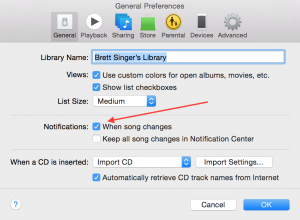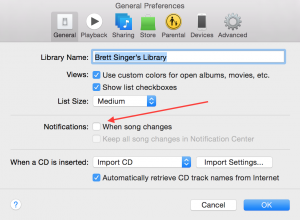Posts Tagged ‘Tips’
Stop iTunes Song Pop-up
Starting with some version of Apple‘s iTunes software, the song title will pop-up over whatever you are doing. If you’re like me and can be distracted by, well, everything, this is annoying.
This is one of those features that was never necessary, or at least shouldn’t be turned on by default.
Luckily there is a simple way to turn it off. From Apple’s Support website:
Click iTunes -> preferences -> General -> Under “Notifications”, uncheck “when song changes”
What a relief!
Here’s some screenshots for ya:
BEFORE (GRRRR):
AFTER (YAYYYY!):
Thank you carpetfiber101 for the tip.
new song pop up window in iTunes | Apple Support Communities.
What To Do When It’s Stupid Cold Outside (Tips)
Came across this article of tips about what to do when it’s stupid cold outside. It appears to be warming up a little, but it’s still cold. Really cold. Did I mention that it was cold?
The image above is, thankfully, not from my window. It’s a NASA pic from the 70s. Looks cool, though, right? (Ouch. Bad pun. Sorry.)
One of the tips is to wear good socks, something that is near and dear to my heart. Or, more accurately, my feet.
Stay warm! Or as warm as you can. Cuz baby, it’s cold outside.
(That’s Ricardo Montalbán, by the way. He’s awesome. The lovely lady is Esther Williams; they’re singing Frank Loesser’s Academy Award-winning song Baby, It’s Cold Outside in the film Neptune’s Daughter. Who says this isn’t the DaddyTips age of extra information?)
Image: WINTER 1973 – 1974 MAMMOTH by NASA/Glenn Research Centervia via Archive.org
18 Ways to Stay Warm (and Safe) When It’s Ridiculously Cold | NBC New York.
Related articles (Note: Some of these are offsite links; DaddyTips takes no responsibility for outside content.)
Kiddie-Lockout Feature Should Be Standard on iOS and Android
I know I’ve said this before, but just in case I haven’t typed it on DaddyTips, I firmly believe that a kiddie-lockout feature should be standard on all mobile devices, iOS and Android.
Apparently there are others who agree with me.
For IOS on the iPad, they should implement the concept of multi-user accounts and the ability to lock down features for non-administrator accounts. This would be great when a family shares an iPad, but do not want their kids mucking around in the settings, or deleting stuff.
Now, it should be noted that the Samsung Galaxy S5 has this feature, at least according to one of their TV ads:
I’m fairly certain this isn’t a new feature for some Android devices. Read through the comments on the Engadget page; a few folks get specific there.
The S5 is also “dust and water resistant”, according to this spot:
But yeah, keeping the kids away from the stuff on your phone or tablet should be a standard feature across the board. I don’t want my kids reading my email, my texts, or even seeing what apps I use. Not that I would ever use my phone for anything inappropriate. But I’d like to have the option.
via I can’t believe Android or iOS still don’t have _______! – Engadget.
Related articles (Note: These are offsite links; DaddyTips takes no responsibility for outside content.)
How To Rotate Video in OSX (Tips)
We’re putting together our post about this year’s Crown Royal Your Hero’s Name Here 400, and needed to know how to rotate video in OSX. It’s not that difficult, but it’s also not as easy as it should be, so we thought we’d share this lil’ tech tip in case you need it.
Basically, the default free Quicktime player in current versions of OSX does not offer a Rotate Video option. For that you need to use Quicktime 7 Pro, which is not free. I bought a license years ago back when I used Windows. (Before the dark times… Before the Empire… Actually, I prefer Macs, but what the hell. Any excuse to use a quote from the late great Sir Alex Guinness as Obi-Wan Kenobi. Geek Gold Card.)
Apple’s online store lists Quicktime 7 Pro in both Mac and Windows flavors.
There are probably free ways to rotate a video in OSX — iMovie perhaps, or some open-source/freeware option. There are generally more free options available for Windows users than for iHoles such as myself. Using QT7 Pro is simply a very, very easy way to do it.
Bonus tip: if you bought a license to Quicktime 7 Pro back in the Jurassic era like I did and still have the code, you may be able to use it to unlock the software on your newer Mac. No guarantees, your mileage may vary, caveat code-enterer. But it’s worth a try.
If anyone reading this has a tip for rotating video on any operating system — OSX, Windows, Linux, BeOS, OS2/Warp, something even more obscure — please share it in the comments. It takes a village, folks.
How do I rotate video? | Apple Support Communities.
Boo Boo Car On My Big Boy Burn (Tips)
I burned my hand. It hurts. I was holding an ice pack on it but that didn’t allow me to type and I have some work to do. I looked in my freezer for a better solution. Voilà. Boo boo car on my big boy burn, held in place with three rubber bands. Since this was a new solution to an old problem, I decided to make it a DaddyTip.

So far it’s working reasonably well. I’m not typing my typical 90-100 words per minute (I type fast, always did) and I’m making more mistakes than usual. But I am able to type using both hands now, sans the burnt finger of course.
I’m not going to include any “related links” because most of them involve Honey Boo Boo and I refuse to involve myself with that sort of thing. Well, unless someone wants to pay me enough money. Then maybe I could get over my… what’s the word? Scruples? Integrity? Whatever.
Burns, by the way, are really annoying and painful. I do not recommend them. The way I got this one was extremely stupid. I was cooking something in the oven, removed the dish from the oven using oven mitts, then removed the oven mitts from my hands and immediately moved to remove the glass top of the extremely hot Corningware dish with my bare hands. Like I said, not too bright. So there’s another tip for you — don’t touch hot things without proper protection. You know. Something most three-year-olds already know.
Should I Stop Holding Back?
Believe it or not, I hold back a lot. Should I stop? Is it time to to really tell the world (whoever is listening/reading) what I actually think?
Some have told me that no good will come of me expressing my views. Not that I’ve never expressed an opinion. I was particularly harsh to Lance Armstrong, but I felt that he deserved it. (Plus I was ahead of the curve on that story.)
Ultimately this is a parenting blog. It is called DaddyTips. The original idea was to offer, you know, tips. That isn’t always easy because a lot of parenting advice comes from my actual experiences as a father. Why is this an issue? Because I don’t like writing about my kids too much. I don’t use their names, I don’t post their photos, and I think they have a right to privacy.
Note: I know this isn’t what everyone does, and I respect people who make different decisions on this matter. Except for Jon Gosselin and Kate Gosselin. Them I find irritating and always did. Here’s the proof. Notice what I wrote at the end, that perhaps Jon could get a regular job. I wrote that in 2009. This has now happened.
At least he’s not in a van down by the river! http://t.co/177BmifUp6 MT @ABCNewsEnt Jon Gosselin…living in a cabin http://t.co/fQE8P7bZYT
— Brett Singer (@brettsinger) September 19, 2013
And yes, quoting yourself is tacky but it makes fact-checking easier. I will keep writing that until somebody tells me to stop.
Anyway, back to the original topic of whether or not I should hold back. Someone suggested to me recently that they thought I was out of control. There’s a lot more to that story that I’m not going to share because it’s too personal and involves details I prefer not to discuss in public. I have always felt strongly that one way to avoid being “out of control” is to vent. Get it out. Rant, if that helps.
I don’t know. It’s difficult to decide.
Is there a tip here? There is. The tip is to consider whether or not sharing certain things on the Interwebs is good for you or for your kids. It might be. Or not. But like Dora says, let’s stop and think for a minute.
Discount Tips From Lifehacker (DaddyDeals)
We love us some deals, be it free stuff or discounts. Lifehacker has a list of ten intriguing tips to help reduce the total amount of your daily expenditures. That’s a fancy way of saying “save money on stuff.”
My personal favorite? Using 867-5309, aka Jenny’s number, when a store requests your personal digits. Lifehacker’s writers suggest that perhaps someone has already opened an account with that famous phone number and you will get whatever discount they get. Whether you feel this is unethical, that’s up to you. Personally I think it’s clever and kinda funny.
Hit the link below for many more money-saving tips.
Top 10 Tricks to Get Discounts on Almost Anything (Lifehacker)